Quick start#
This section gives you a quick introduction to writing and running Union workflows.
Sign up for Union Serverless#
First, sign up for Union Serverless:
Once you’ve received confirmation that your sign up succeeded, navigate to the UI at serverless.union.ai.
To get started, try selecting the default project, called default, from the list of projects.
This will take you to default project dashboard:
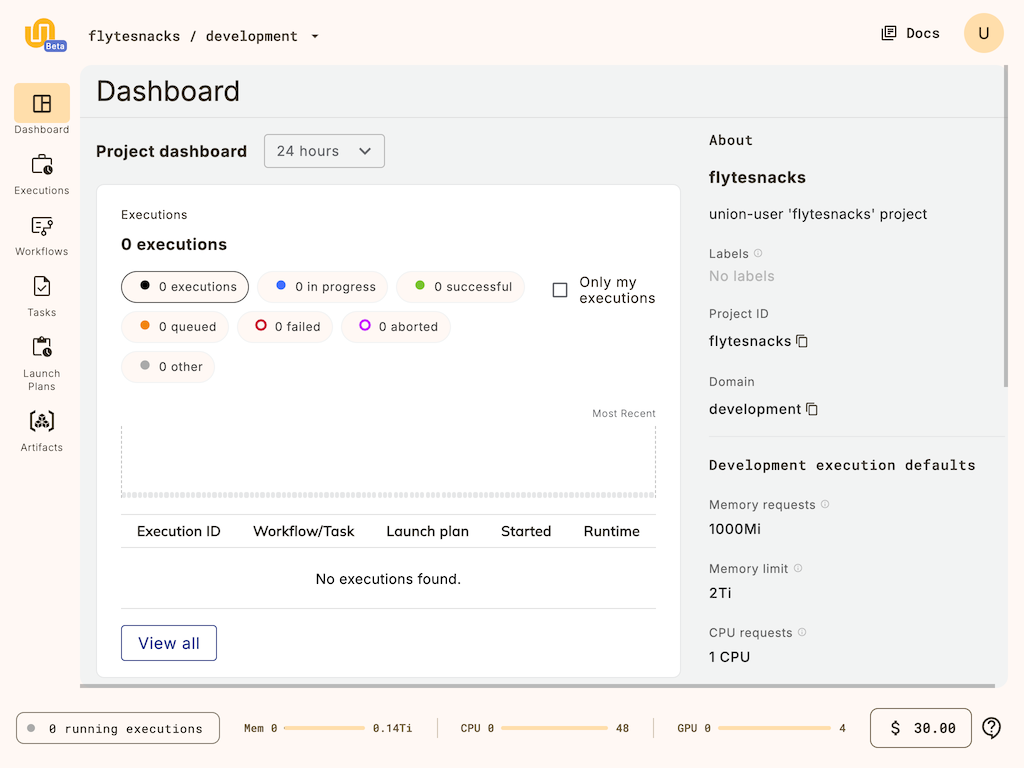
Run your first workflow#
Run your first workflow on a Union Workspace.
Note
To run workflows from your local machine instead, see the First workflow section.
Start workspace
Select Workspaces in the left navigation bar.
Start the default workspace by clicking on the default workspace item.
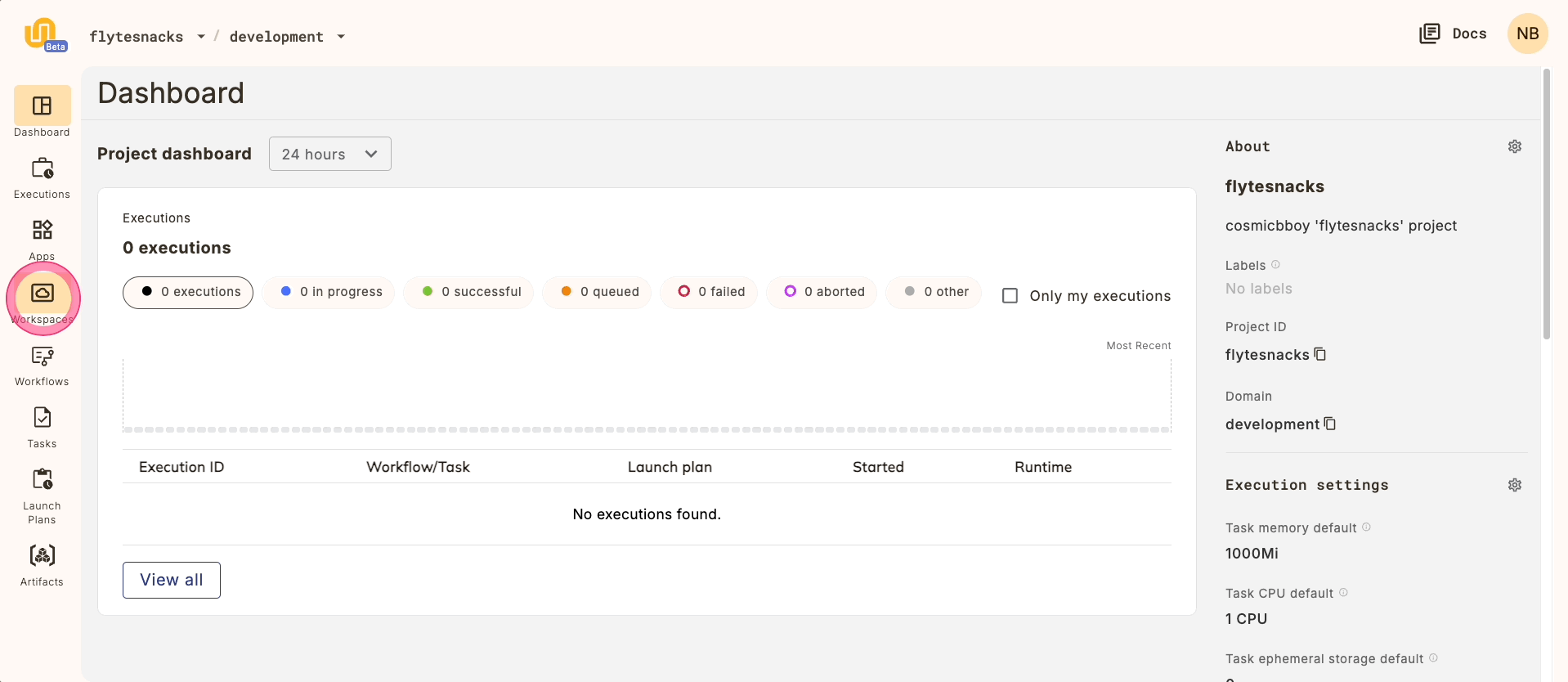
Open workspace
When the Status is Active on the default workspace, you can click on it
again to open the workspace.
It will take a few moments to load the VSCode interface.
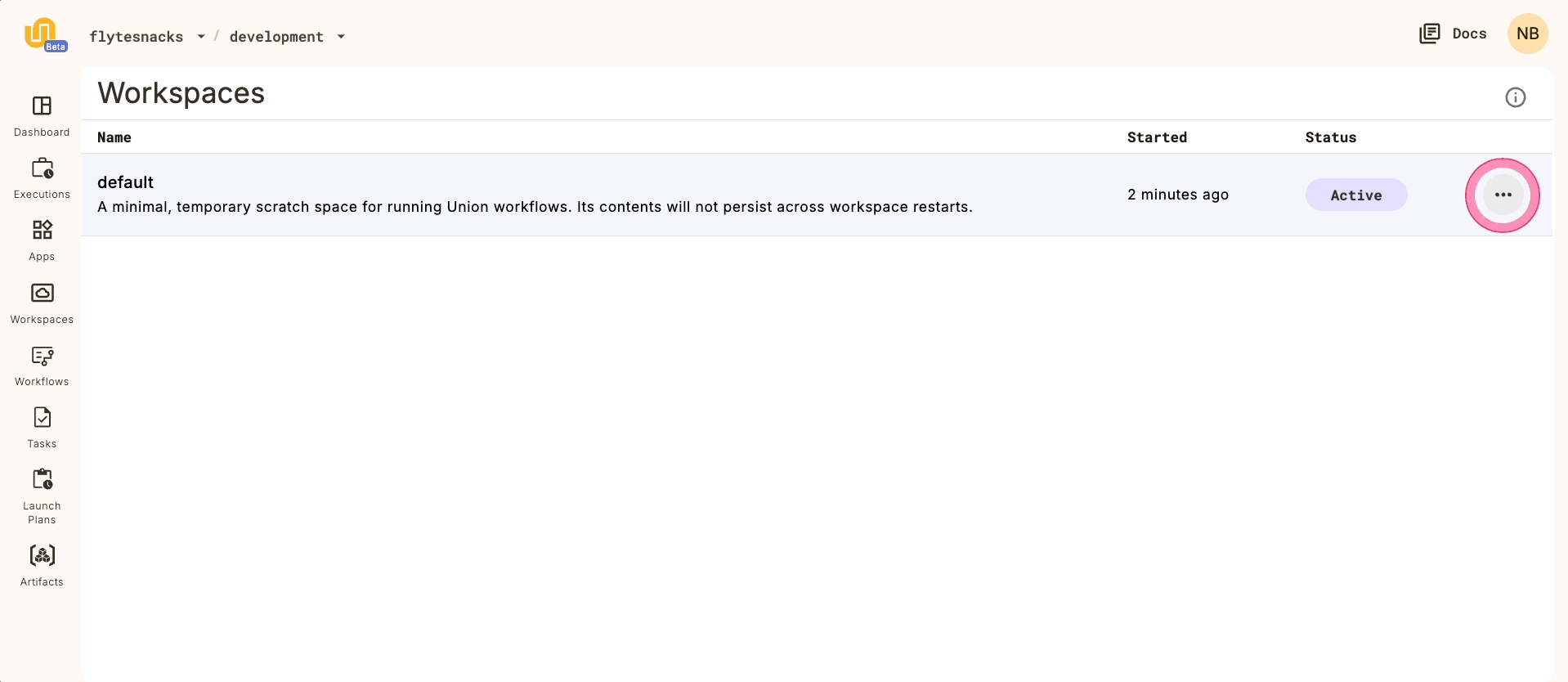
Complete walkthrough
Once the workspace is open, you should see a VSCode interface in your browser.
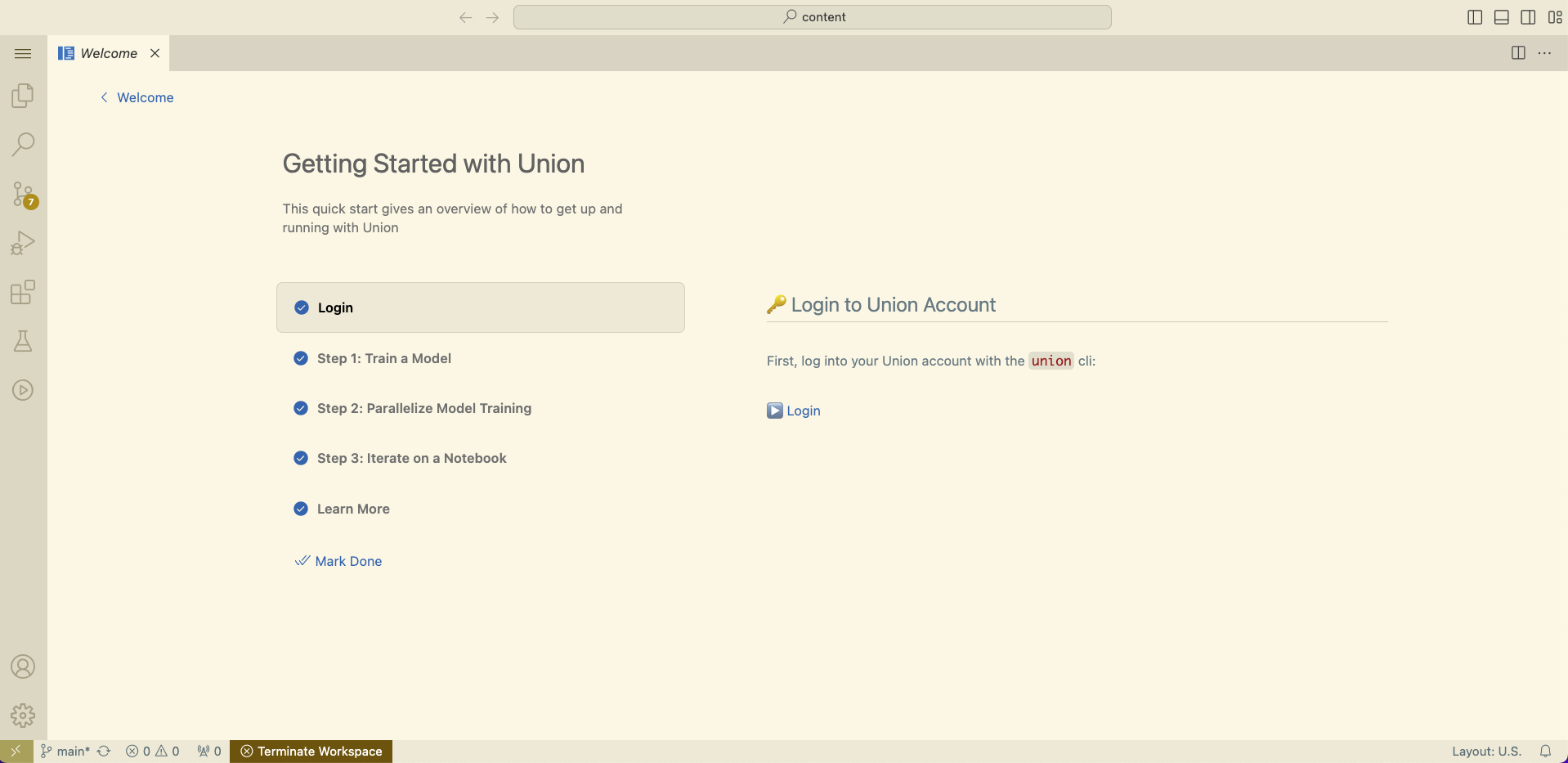
In the walkthrough, you’ll learn how to:
🤖 Train a model
🔀 Parallelize model training
📘 Iterate on a Jupyter Notebook
Stop workspace
The workspace will terminate after 20 minutes of idle time, but you can also stop it manually on the Workspaces page.
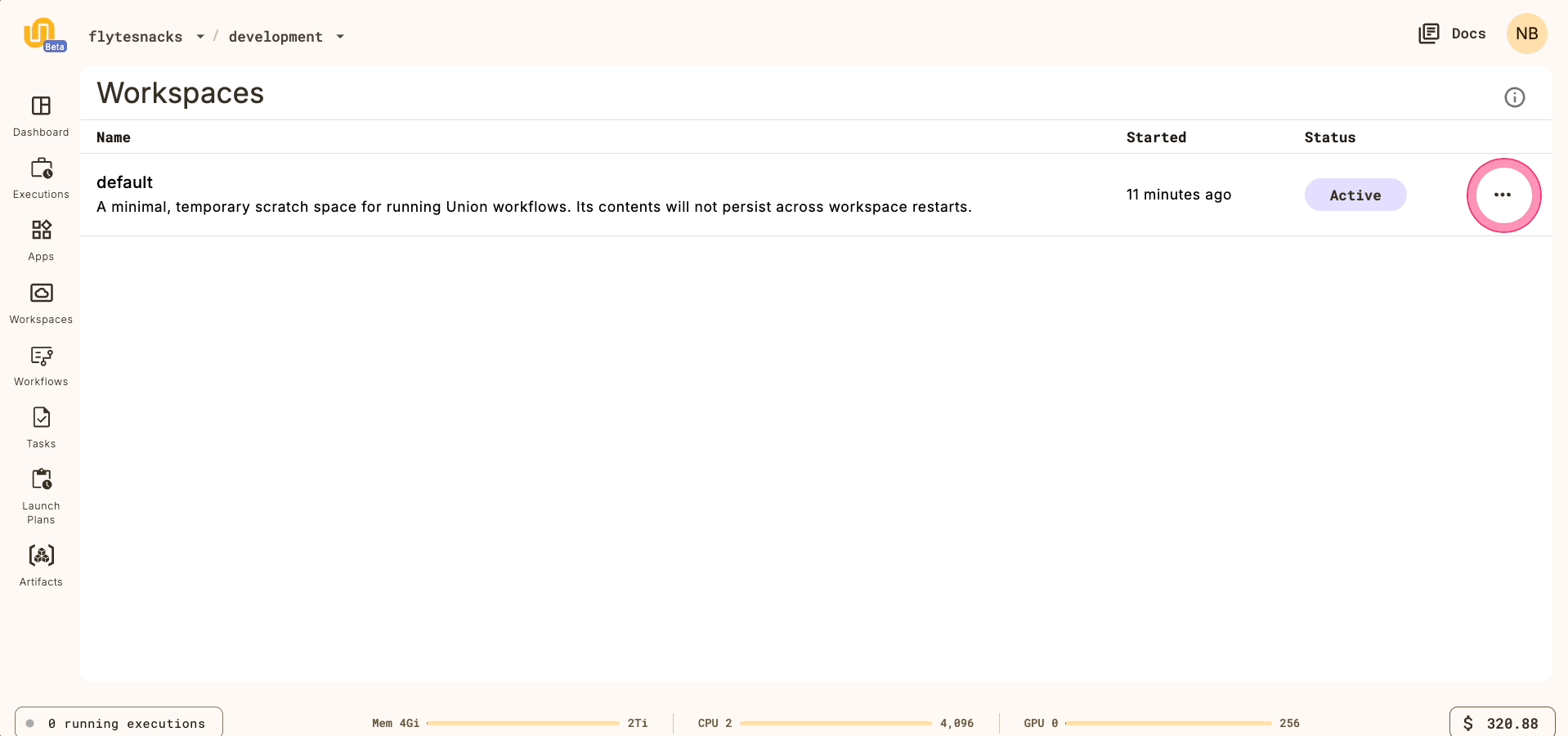
Next steps#
🎉 Congratulations! You’ve just run your first workflow on Union.
Run more examples in the User Guide and Tutorials using the workspace, or run them from your local machine by following the First workflow section.