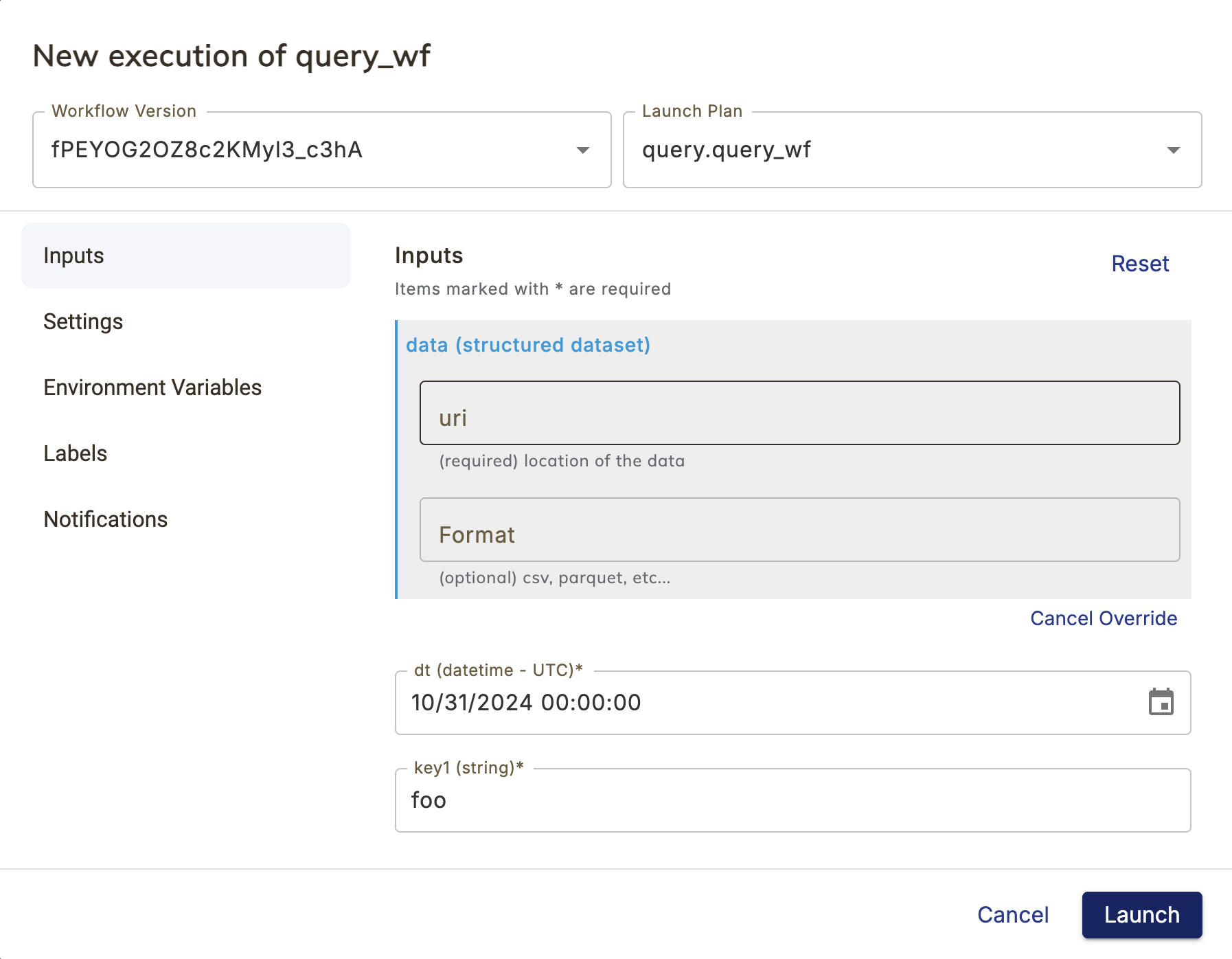Consuming artifacts#
Defining a workflow that consumes an artifact#
You can define a workflow that consumes an artifact by defining a query and passing it as an input to the consuming workflow.
The following code defines a query, data_query, that searches across all versions of BasicArtifact that match the partition values. This query binds parameters to the workflow’s key1 and time_partition inputs and returns the most recent version of the artifact.
Note
To use the example code on this page, you will need to add your registry to the pandas_image ImageSpec block.
from datetime import datetime
import pandas as pd
from flytekit import ImageSpec, task, workflow
from flytekit.core.artifact import Artifact, Inputs
pandas_image = ImageSpec(
packages=["pandas==2.2.2"]
)
BasicArtifact = Artifact(
name="my_basic_artifact"
)
@task(container_image=pandas_image)
def t1(key1: str, dt: datetime, data: pd.DataFrame):
print(f"key1: {key1}")
print(f"Date: {dt}")
print(f"Data retrieved from query: {data}")
data_query = BasicArtifact.query(
time_partition=Inputs.dt,
key1=Inputs.key1,
)
@workflow
def query_wf(
key1: str,
dt: datetime,
data: pd.DataFrame = data_query
):
t1(key1=key1, dt=dt, data=data)
You can also directly reference a particular artifact version in a query using the get() method:
data = BasicArtifact.get(<organization>/<domain>/BasicArtifact@<artifact-version>)
Note
For a full list of Artifact class methods, see the Flytekit Artifact documentation.
Launching a workflow that consumes an artifact#
To launch a workflow that consumes an artifact as one of its inputs, navigate to the workflow in the UI and click Launch Workflow:
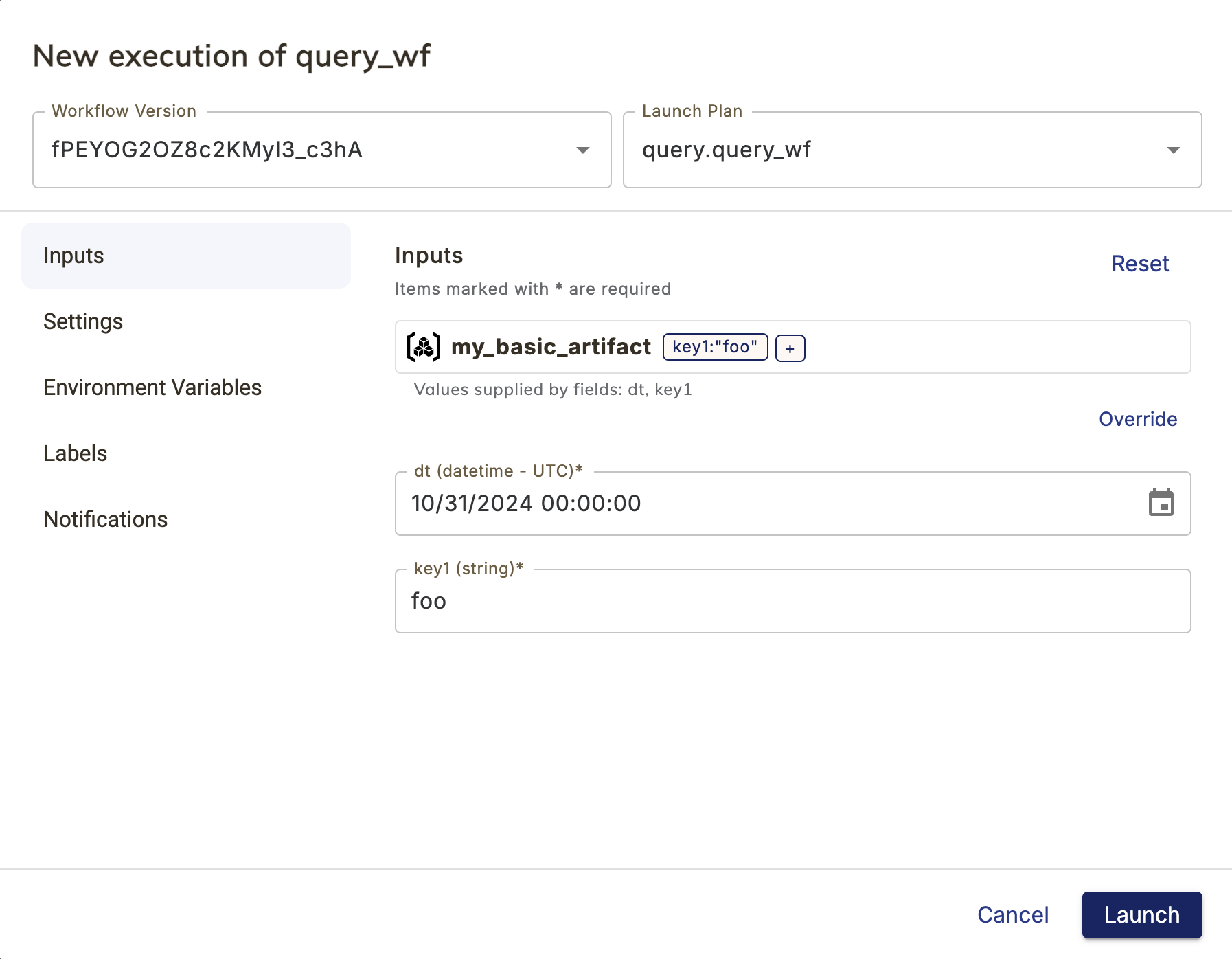
In the query_wf example, the workflow takes three inputs: key1, dt, and a BasicArtifact artifact query. In order to create the workflow execution, you would enter values for key1 and dt and click Launch. The artifacts service will supply the latest version of the BasicData artifact that meets the partition query criteria.
You can also override the artifact query from the launch form by clicking Override, directly supplying the input that the artifact references (in this case, a blob store URI), and clicking Launch: