Viewing logs#
In the Execution view, selecting a task from the list in the Nodes tab will open the task details in the right panel.
Within that panel, in the Execution tab, under Logs, you will find a link labeled Task Logs.
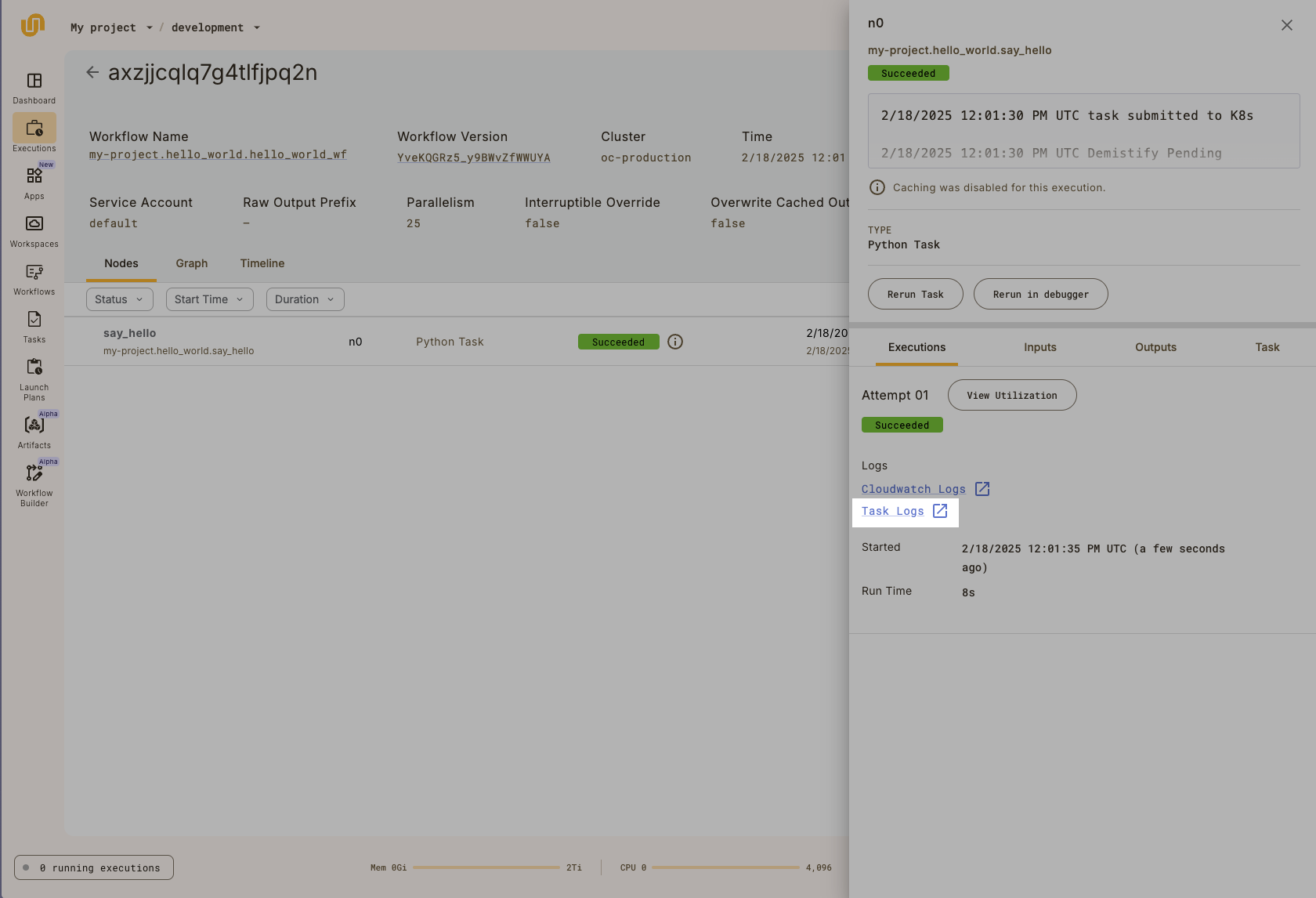
This leads to the Execution logs tab of the Execution details page:
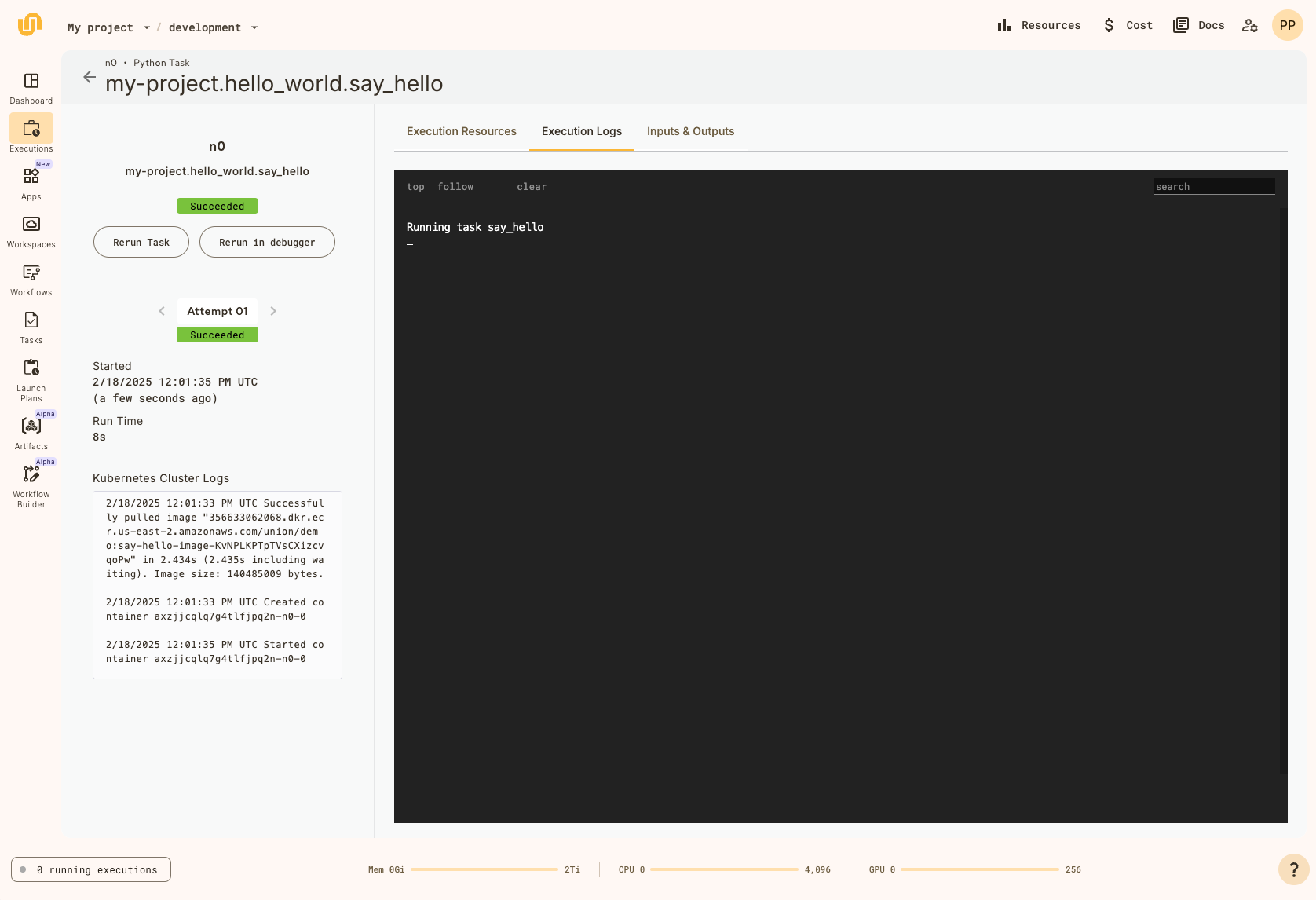
The execution logs provide a live view into the standard output of the task execution.
For example, any print statements in the tasks Python code will be displayed here.
Kubernetes cluster logs#
On the left side of the page you can also see the Kubernetes cluster logs for the task execution:
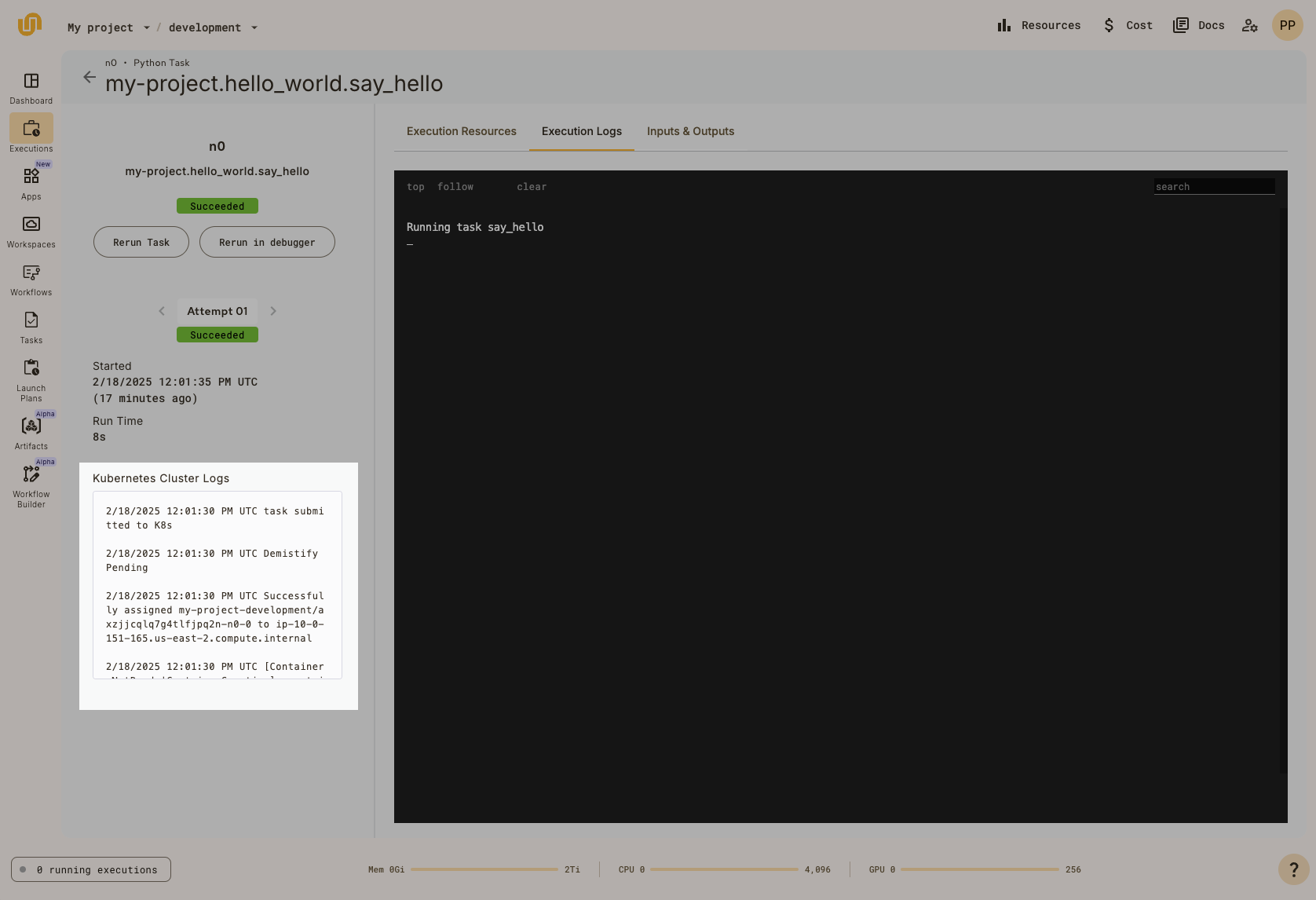
Other tabs#
Alongside the Execution logs tab in the Execution details page, you will also find the Execution resources and Inputs & Outputs tabs.