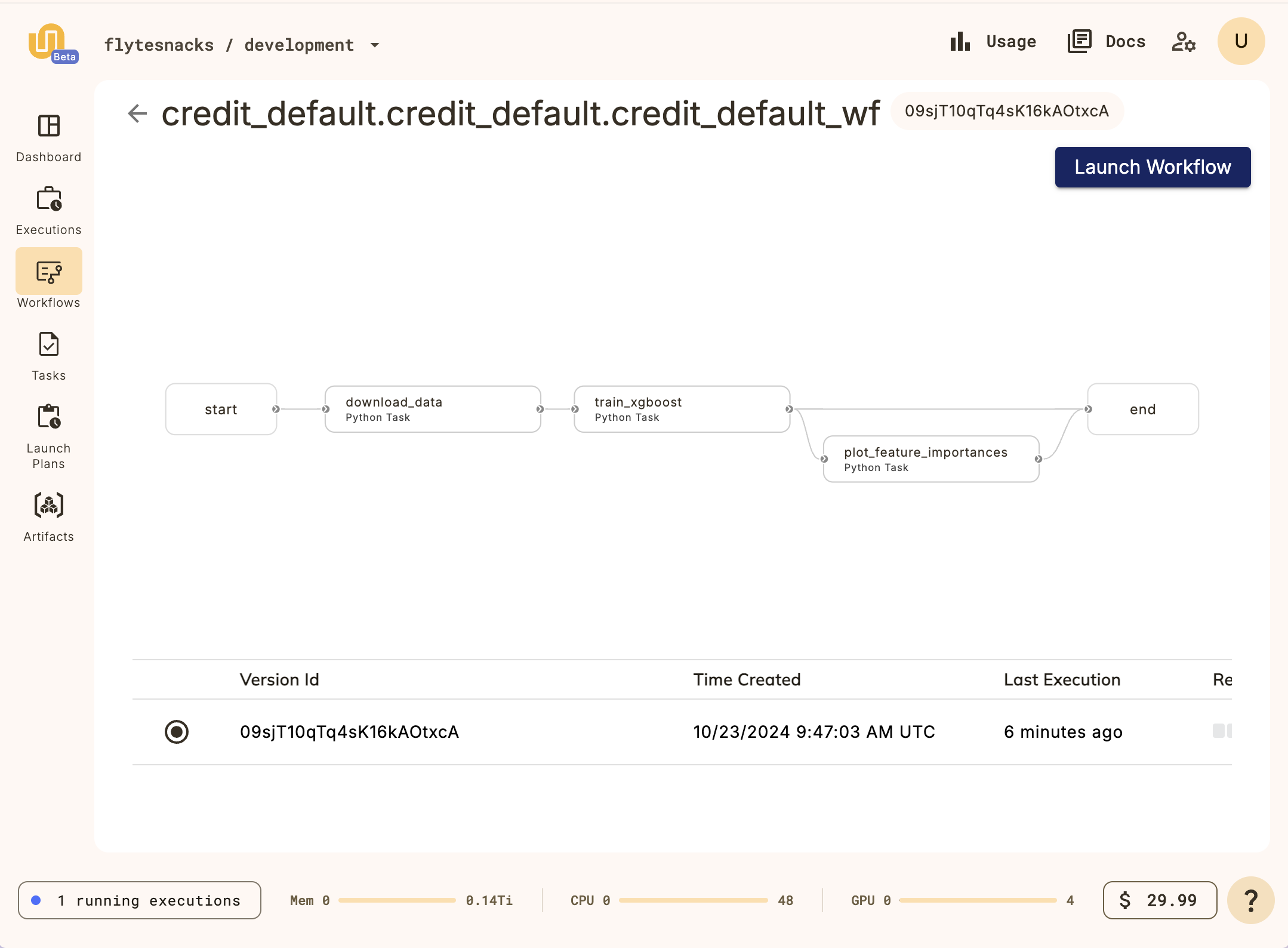Viewing workflows#
Workflows list#
The workflows list shows all workflows in the current project and domain:
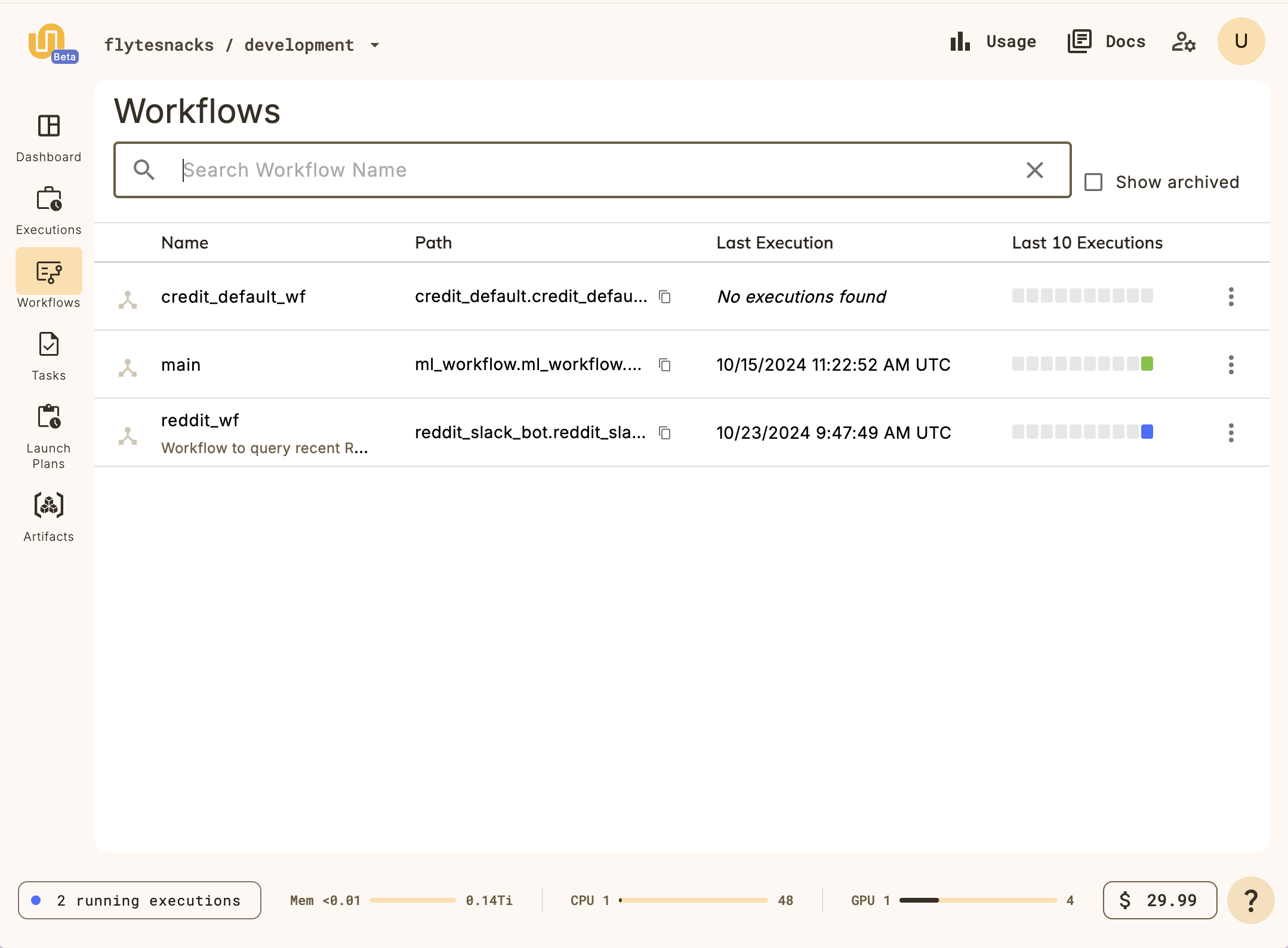
You can search the list by name and filter for only those that are archived.
To archive a workflow, select the archive icon ![]() .
.
Each entry in the list provides some basic information about the workflow:
Last execution time: The time of the most recent execution of this workflow.
Last 10 executions: The status of the last 10 executions of this workflow.
Inputs: The input type for the workflow.
Outputs: The output type for the workflow.
Description: The description of the workflow.
Select an entry on the list to go to that specific workflow.
Workflow view#
The workflow view provides details about a specific workflow.
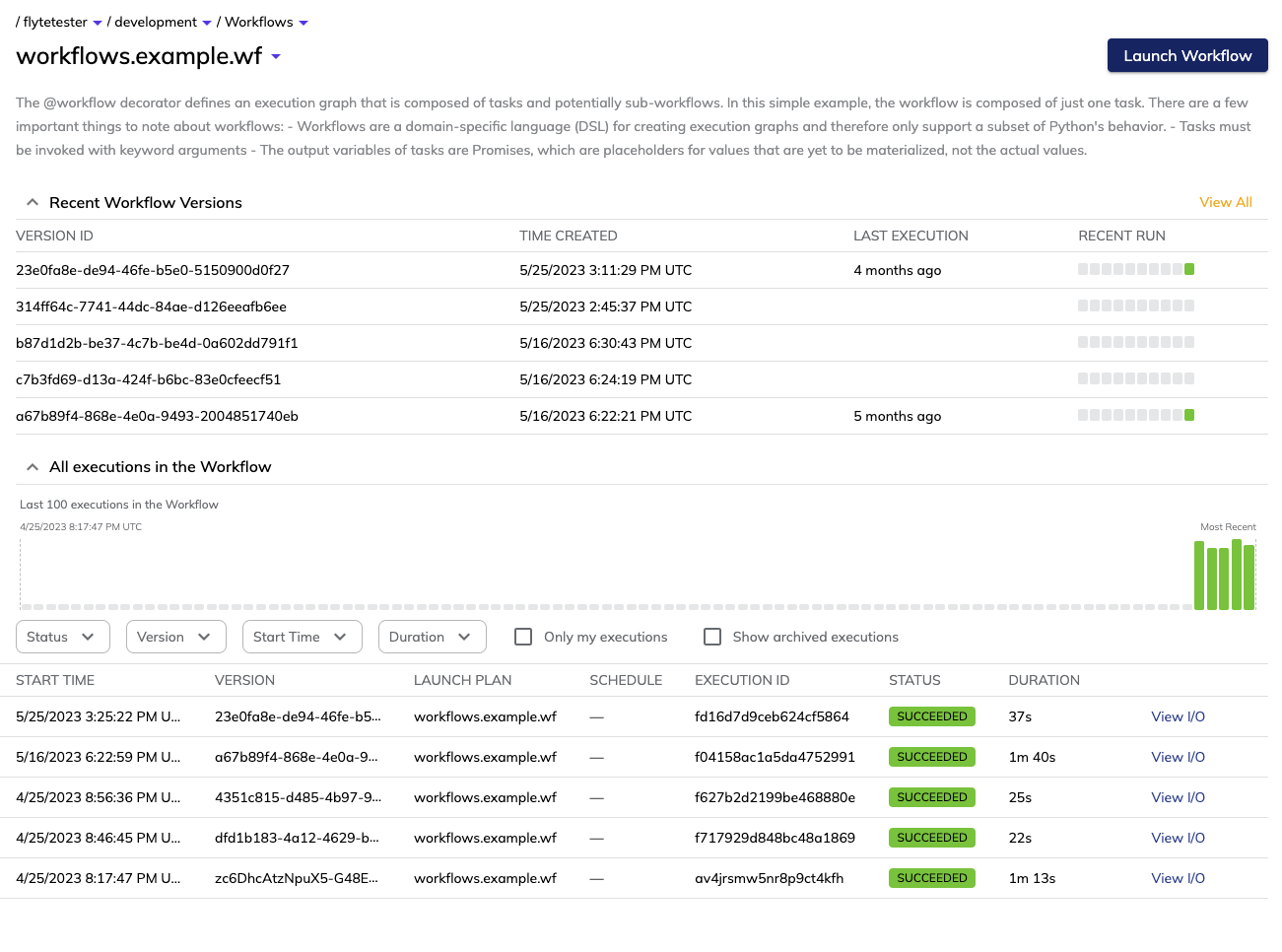
This view provides:
A list of recent workflow versions: Selecting a version will take you to the workflow version list.
A list of recent executions: Selecting an execution will take you to the execution view.
Workflow versions list#
The workflow versions list shows the a list of all versions of this workflow along with a graph view of the workflow structure: