Getting started#
This section gives you a quick introduction to writing and running Union workflows.
Gather your credentials#
After your administrator has onboarded you to Union (see Deployment), you should have the following at hand:
Your Union credentials.
The URL of your Union instance. We will refer to this as
<union-host-url>below.
Log into Union#
Navigate to the UI at <union-host-url> and log in with your credentials.
Once you have logged in you should see the Union UI.
To get started, try selecting the default project, called flytesnacks, from the list of projects.
This will take you to flytesnacks project dashboard:
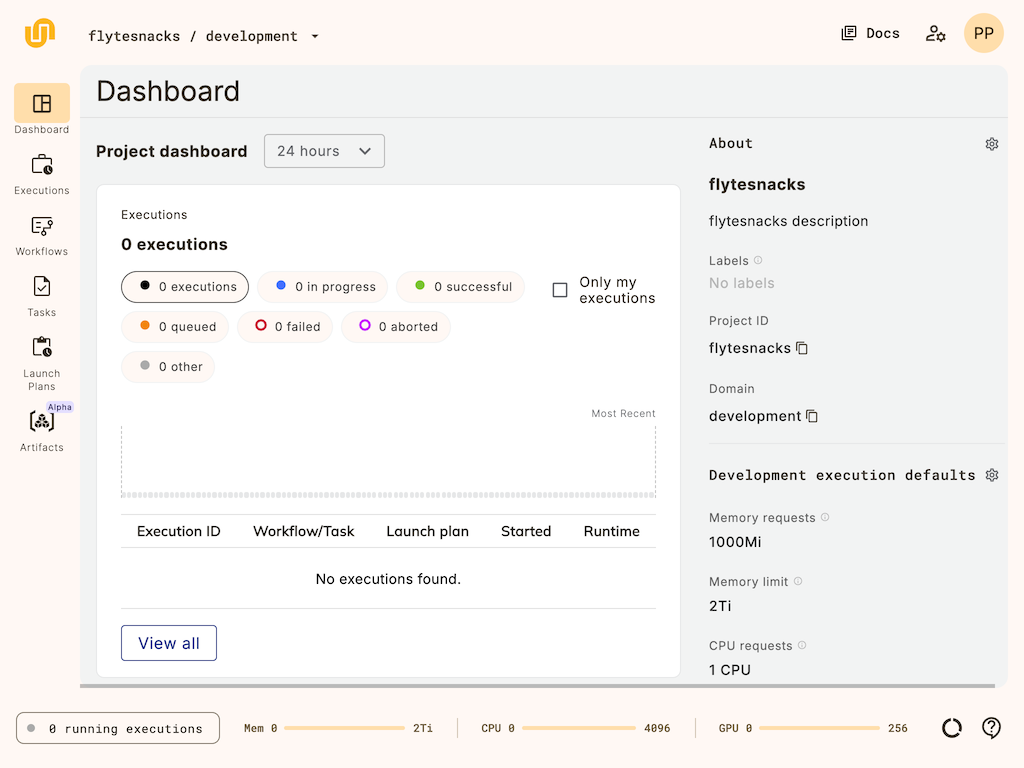
This dashboard gives you an overview of the workflows and tasks in your project. Since you are just starting out, it will be empty. To build and deploy your first workflow, the first step is to set up your local environment.